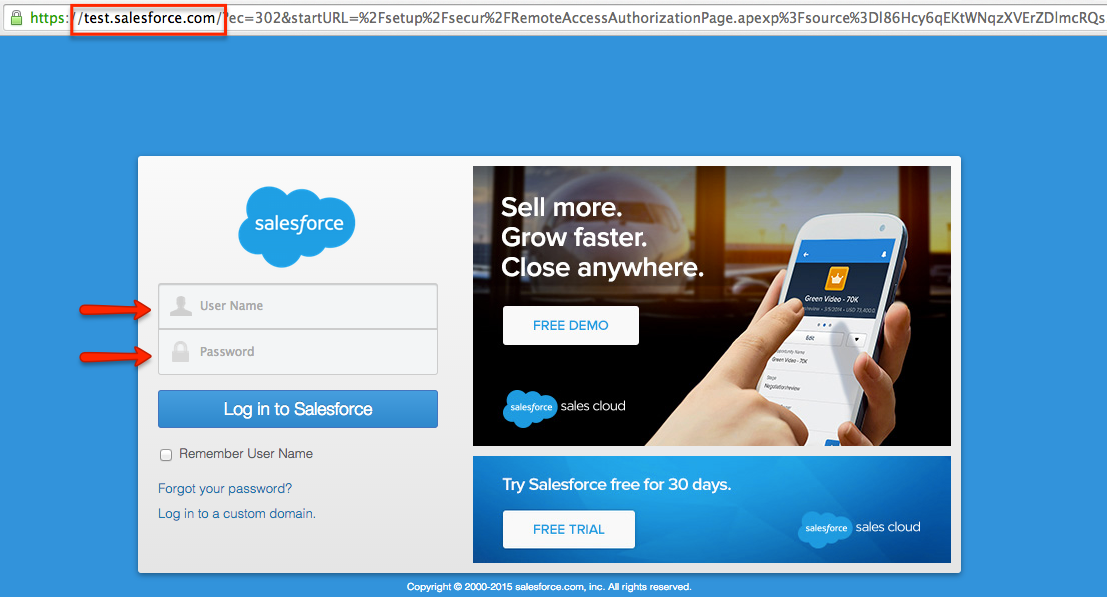You can use a test environment with Salesforce sync in cloudHQ. To set up a test environment, follow the instructions below:
- Go to the “Users & Cloud Accounts” tab.
- Click the Salesforce Sandbox icon:
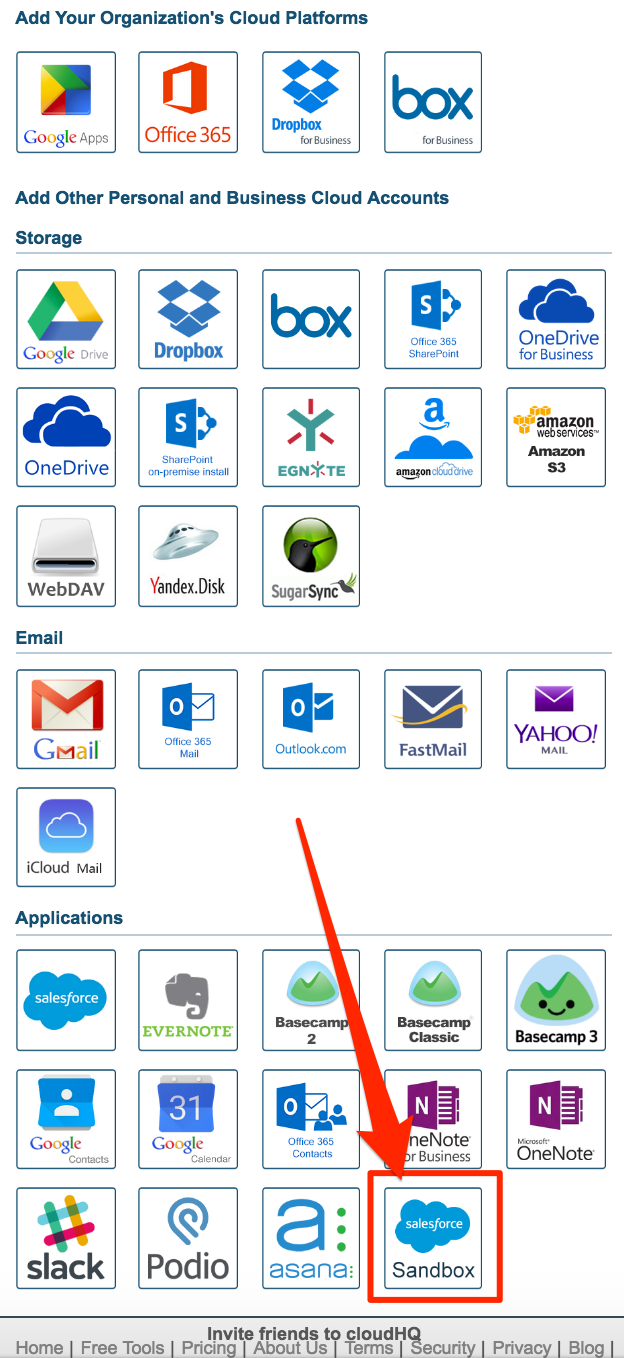
- You will see the sandbox authorization. Click “Add Salesforce Sandbox”:
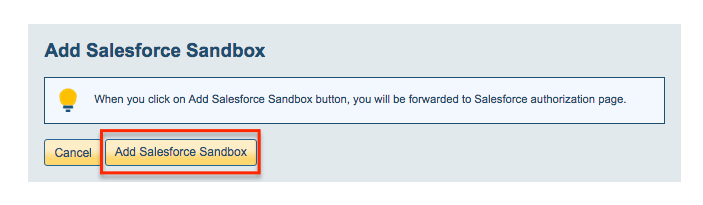
- You will be redirected to the Salesforce Test Environment where you can enter your credentials (user name & password):