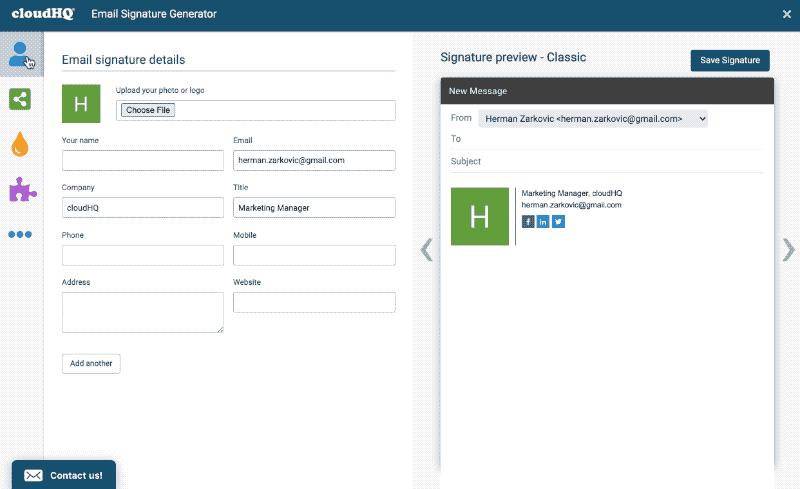How many emails do you send each day? Ten? Twenty? Hundreds? Each email is an opportunity to ask for feedback on your company, your department, your writing style … By adding a survey to your email signature you set the doors wide open for a higher response rate, with hardly any additional effort. All you have to do is reply to the emails that are coming into your inbox anyway.
Here are the steps how to add poll or survey to your email signature:
- Install Email Signature Generator from Chrome Web Store
- Install Gmail Free Online Polls & Surveys from Chrome Web Store
- Open email signature generator
- Go to extension section and enable polls
- Edit polls / survey
- Save the signature