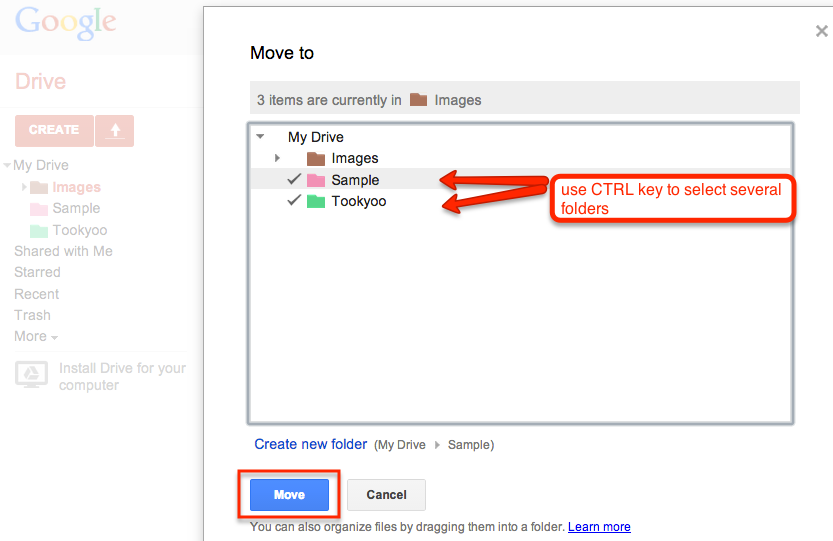It is a little know fact that Google Drive will allow you to place any folder or file to be under multiple folders. So if you are syncing some folder via cloudHQ, you can add that folder (or subfolder of it) to be also under some other folder (i.e., maybe some project folder). So the folder will reside two folders at same time.
Here are instructions on how to to add Google Drive Folder and/or File under Multiple Folders
1. Go to Google Drive and click “Create” button to create folder or file of any file type (Document, Presentation, Spreadsheet, Form, Drawing)
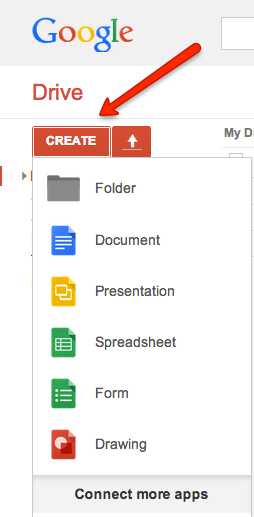
2. Once folders or files are created, they can be organized. To do so, select by clicking on checkbox at the left side of files or folders.
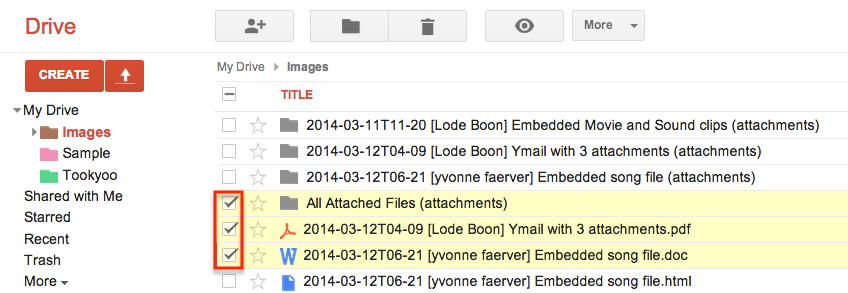
3. Then, click “More” button and on the dropdown, select “Move To” where you want the files to be organized.
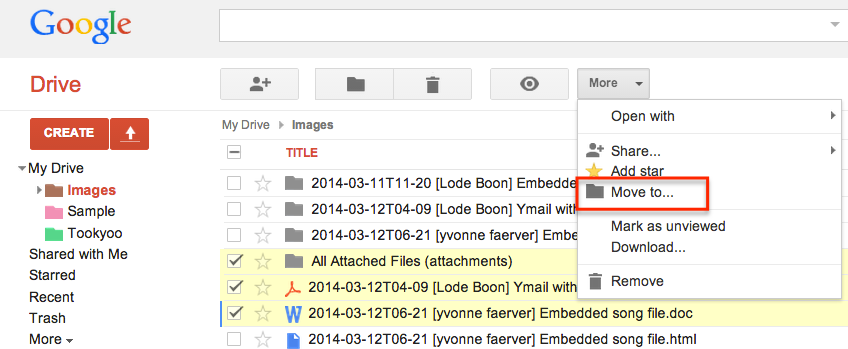
5. Press Control key on the keyboard (Cmd key on Mac) and click on several folders where to add selected files or folders.