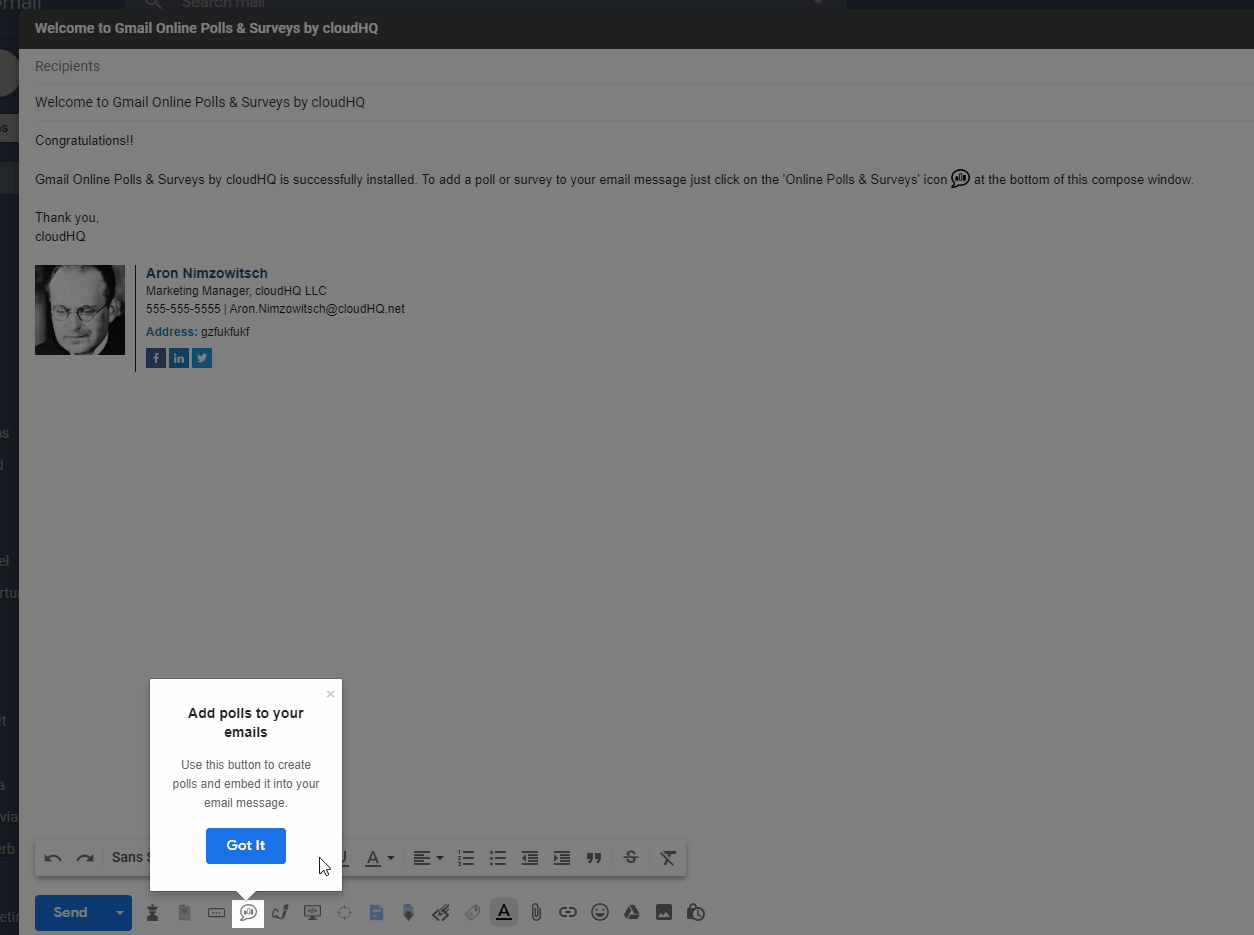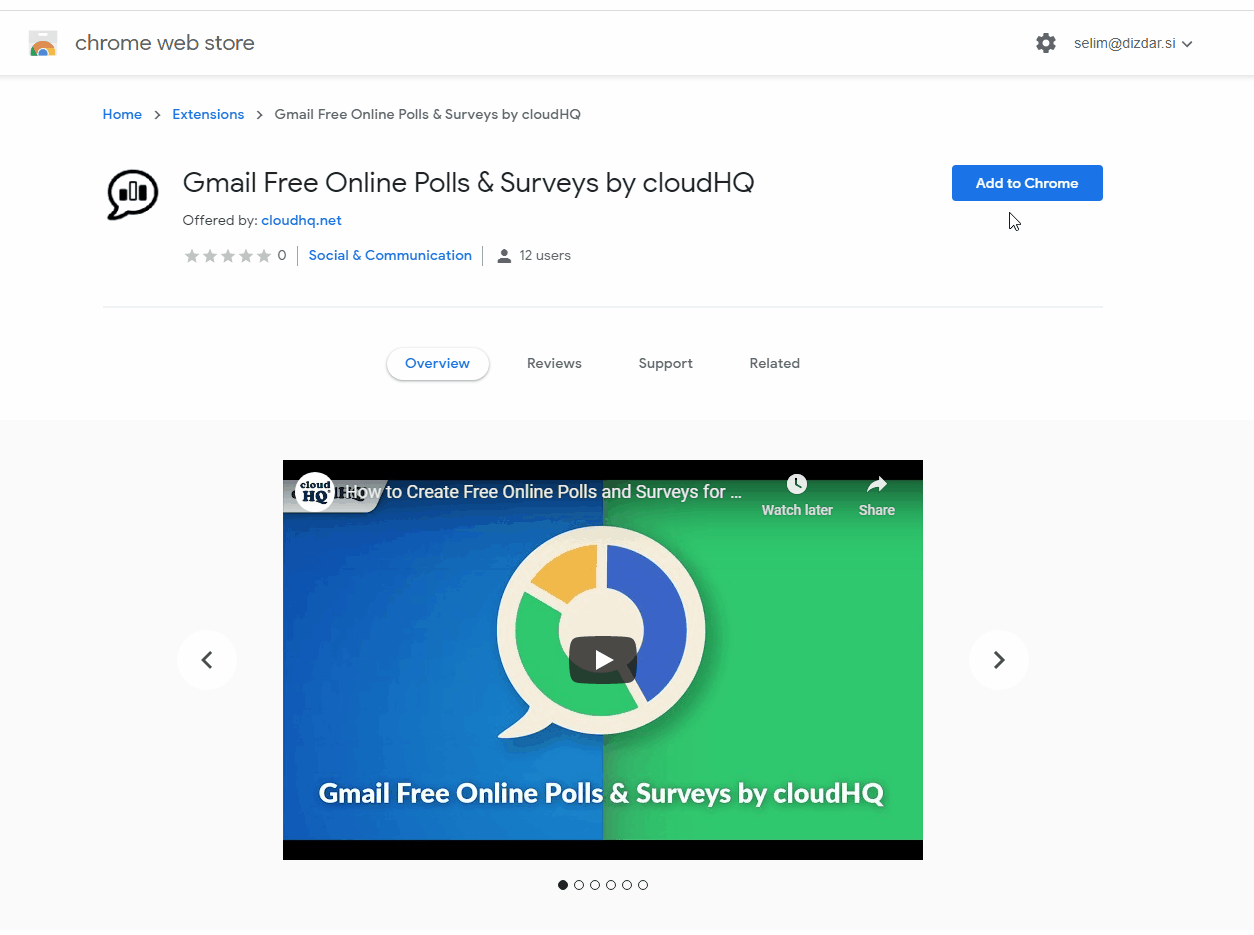Here are the steps on how to install and start using Gmail Free Online Polls & Surveys:
- Install the cloudHQ Chrome extension Gmail Free Online Polls & Surveys from the Chrome Web Store:
- Gmail Online Polls & Surveys by cloudHQ is successfully installed. To add a poll or survey to your email message just click on the ‘Online Polls & Surveys’ icon at the bottom of this compose window.