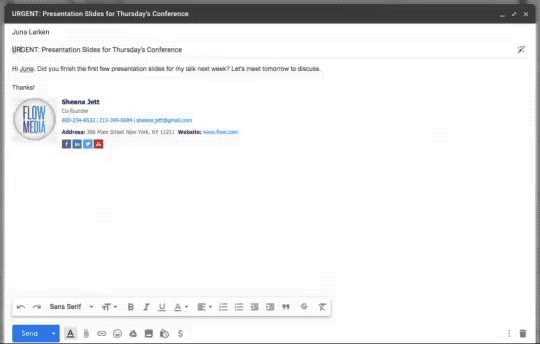Here are the instructions for installing the Format Email Subject Chrome extension:
Install the cloudHQ Chrome browser extension Format Email Subject from this location: https://chrome.google.com/webstore/detail/formatted-email-subject-l/lbnejjahbkciooojokighdfkmcgkpjfb.
This extension lets you change the format style of your email subject line, and helps your emails get opened faster because they stand out from the crowd.
During creation of the new email message, you can change your email subject line formats to:
– 𝗕𝗼𝗹𝗱
– 𝙄𝒕𝒂𝒍𝒊𝒄𝒔
– 𝘽𝙤𝙡𝙙 𝙄𝙩𝙖𝙡𝙞𝙘
– U̲n̲d̲e̲r̲l̲i̲n̲e̲
– 𝔻𝕠𝕦𝕓𝕝𝕖 𝕊𝕥𝕣𝕦𝕔𝕜
– S̶t̶r̶i̶k̶e̶t̶h̶r̶o̶u̶g̶h̶
– 🅆🄷🄸🅃🄴🅂🅀🅄🄰🅁🄴
– B🅻🅰🅲🅺🆂🆀🆄🅰🆁🅴
– Ⓦⓗⓘⓣⓔⓑⓤⓑⓑⓛⓔ
– 🅑🅛🅐🅒🅚🅑🅤🅑🅑🅛🅔
To change the format style of your email subject line, just do the following:
1. Select text in the subject line by highlighting it
2. Click on the “Subject Style” icon on right side of the subject line
3. Select the format style you prefer!
You can have formatted subject line like:
– *𝟮𝗡𝗗 𝗥𝗘𝗤𝗨𝗘𝗦𝗧* I’d really appreciate your help
– U̲R̲G̲E̲N̲T̲: Must respond by 𝗘𝗢𝗗 𝗧𝗢𝗗𝗔𝗬
– 𝘚𝘱𝘦𝘤𝘪𝘢𝘭 𝘊𝘢𝘳𝘦 𝘐𝘯𝘴𝘵𝘳𝘶𝘤𝘵𝘪𝘰𝘯𝘴 𝘐𝘯𝘴𝘪𝘥𝘦
– Holiday Gift to You (was $2̶0̶0̶.0̶0̶, now $𝟭𝟬.𝟬𝟬)