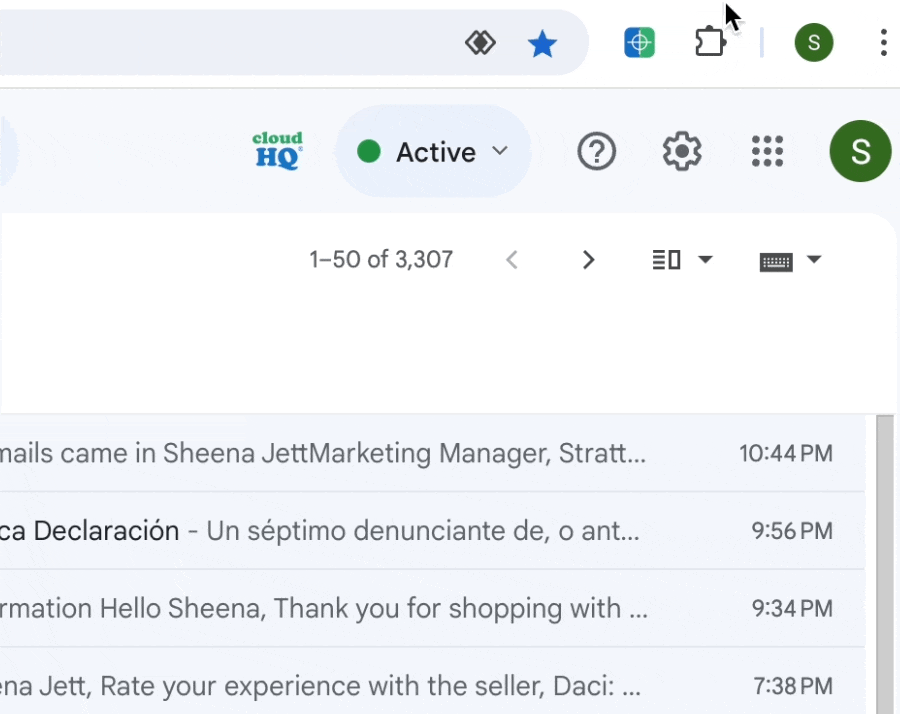Congratulations!
You’ve successfully installed Screenshot Tool by cloudHQ
Here’s how to get started in just 2 clicks….
Step 1. Pin the extension for easier access
For easier access, pin the extension by clicking on the pin icon in your extension menu located in the upper right corner of your browser:
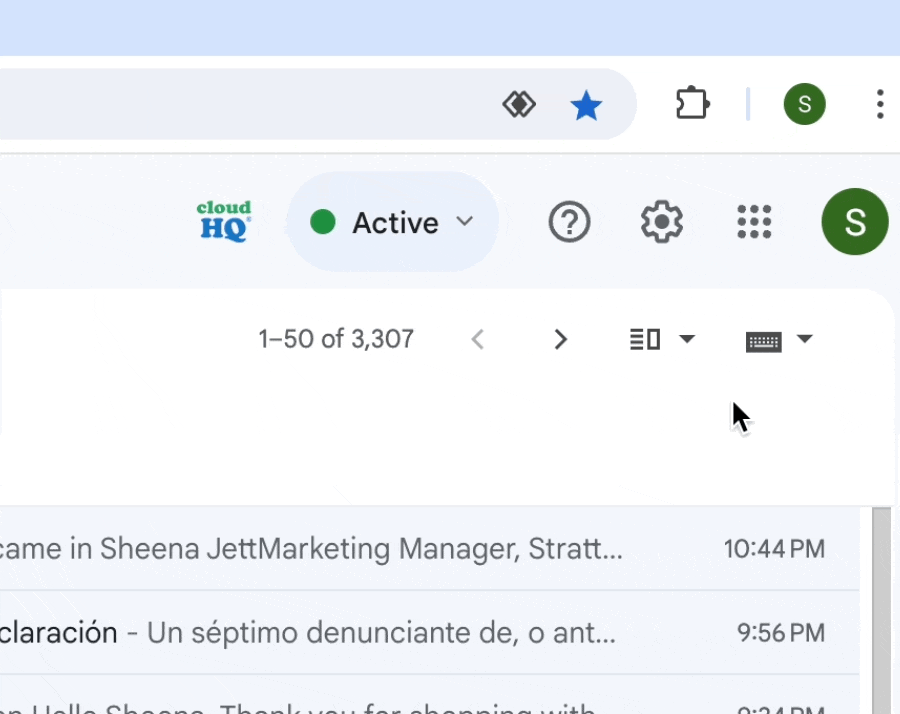
Step 2. Capture desktop, windows, selected areas and more…
You can capture desktop, your current window, selected area, or similar by clicking on the screenshot icon in the upper right corner of your browser: