PDF is short for “Portable Document Format.” As the name indicates, this is a file format: the structure of a file that tells a program how to display its contents.
In 1992, this format was created by Adobe. The goal of this format is to present documents (including text formatting and images), in a manner that is 100% independent of application software, hardware, and operating systems. So this format works on any smartphone (iPhone or Android), any OS (Mac, Windows, Unix), and any hardware (Inte., ARM, etc.)
The format is standardized as ISO 32000. The latest standard is ISO 32000-2:2020. This standard defines PDF 2.0 and is the first PDF specification entirely developed under the ISO open consensus-based process. You can read more about this format here.
Why use Adobe’s PDF?
- PDF is the most popular file extension on the web. See yourself and try the “filetype:” operator in Google Search to limit results to a specific file type. For example, “filetype:pdf hardware” will result with PDF files with the term “hardware” in them. Try the same for several filetypes and compare the number of results. In 2016, users of Google Drive and Mail alone saved a total of over 73 million PDF files. Today, there is over 119 million PDF files.
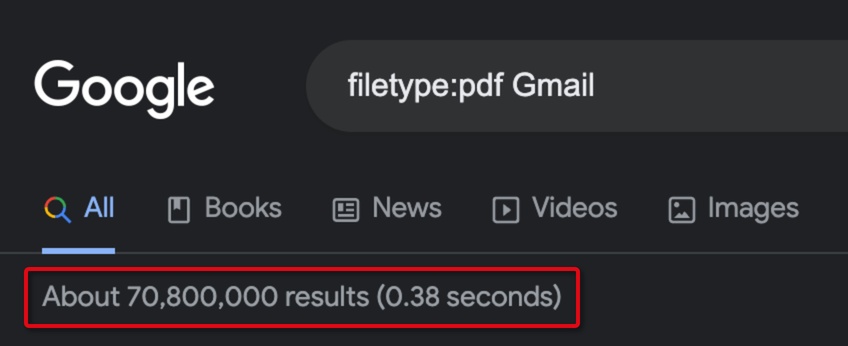
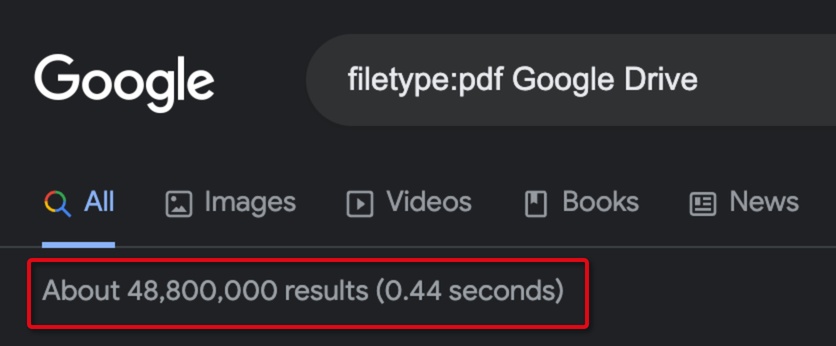
- PDF files are naturally secure and you can password-protect PDF file contents.
- PDF file sizes are much smaller than other file formats.
- PDF has a universal compatibility – the format is supported in all kinds of apps today. For example, for sharing and storing electronic files in a law office, PDF is your best file format choice.
- eSigning capabilities: PDF is the one and only file format that can facilitate e-signing – a process that is as legally binding as a wet signature on a document.
- You can scan paper documents and convert them to a PDF file.
- PDF has support for annotations, markups, and redaction.