For some people, tracking time spent in working on emails is a troublesome thing that they do daily. For Gmail (and many other email clients) users, you know that it takes time reading working through emails. Whether you’re a boss, an employee, or a contractor, we have a new tool that can help you manage your inbox.
cloudHQ Gmail Time Tracker is an extension for the Chrome browser that lets you quickly track time. Gmail Time Tracker will give you the visibility you need to help prioritize the time you spend on your email communication.
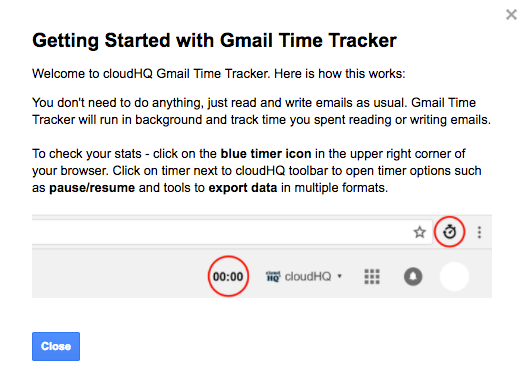
Here is how to track time spent on emails with our Chrome extension:
- Install the cloudHQ Chrome browser extension Gmail Time Tracker from this location: https://chrome.google.com/webstore/detail/gmail-time-tracker/mepdpgggpkipnekeklcocigfcpneepoa:
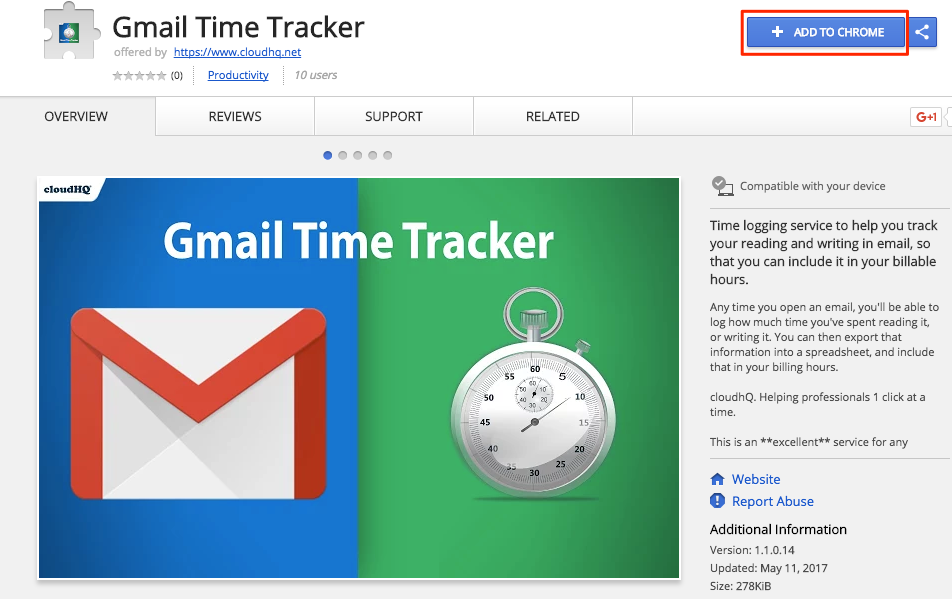
- Add the extension to Chrome:
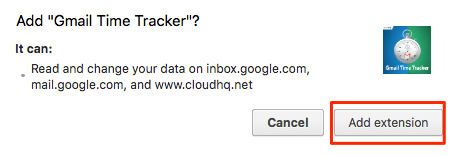
- Time tracker is now installed in Gmail – as soon as you read or compose email you will notice “Time tracker” in the toolbar starts automatically:
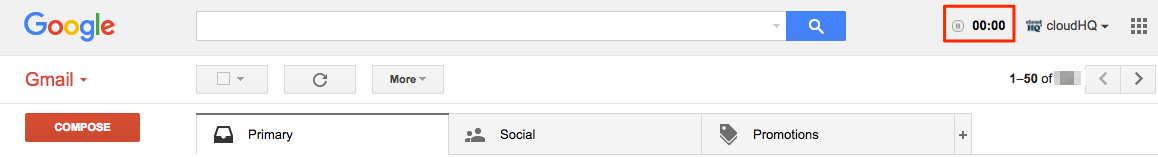
- When you are done with email, time tracker stops automatically:
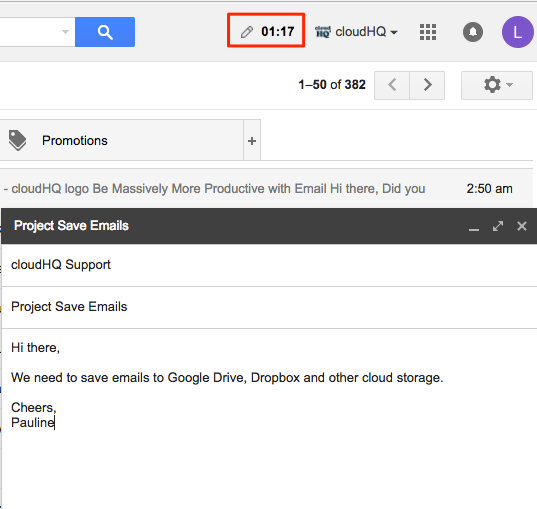
- You can monitor statistics of time by clicking button:
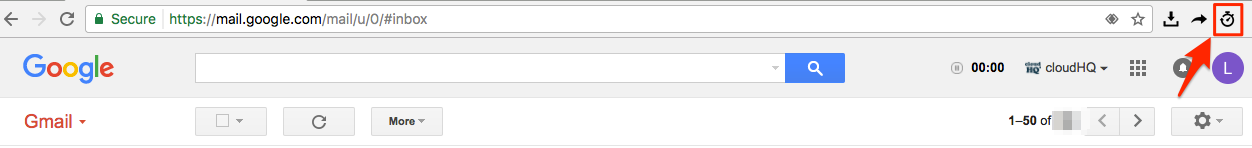
- You should see summary of time tracker report:
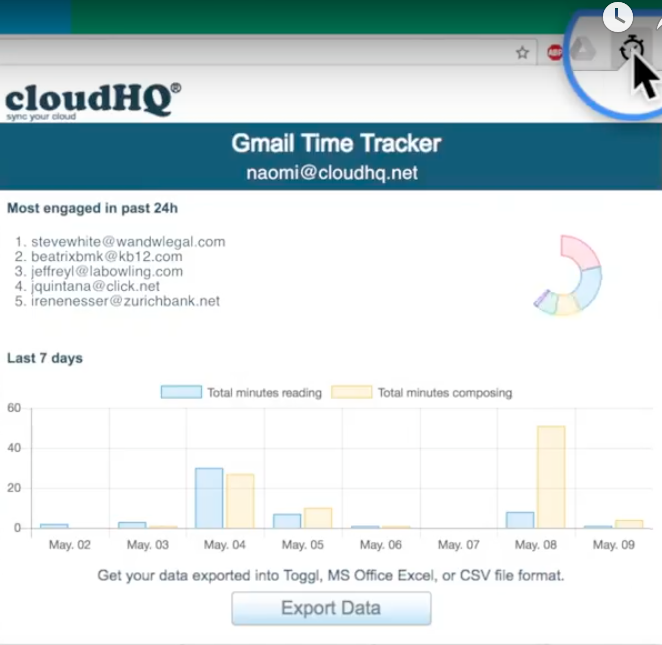
- You can export report in different file formats and chosen time range:
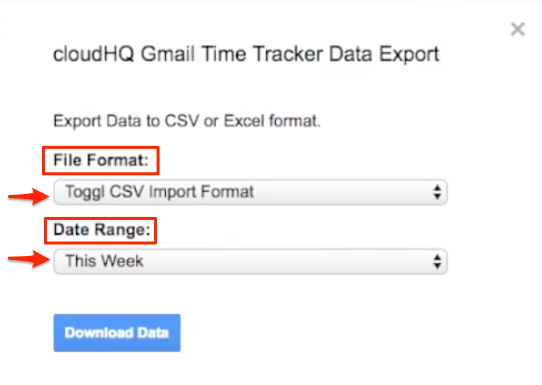
- You can choose report in your file format:
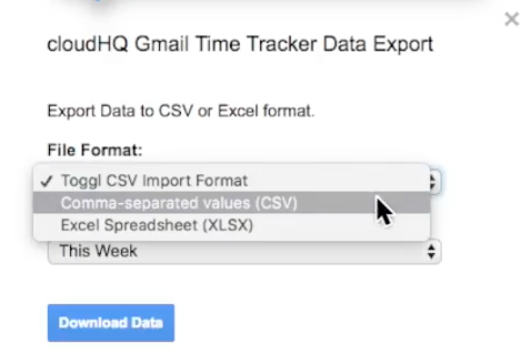
- You can download report in chosen format:
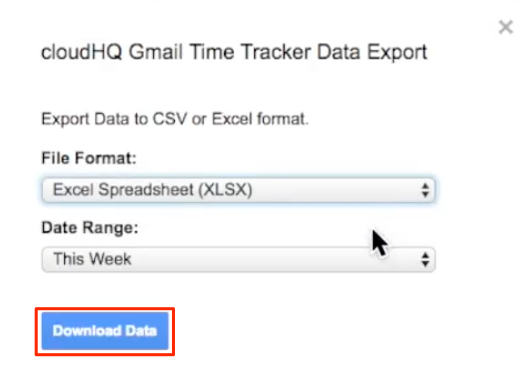
- Check report and see email productivity:
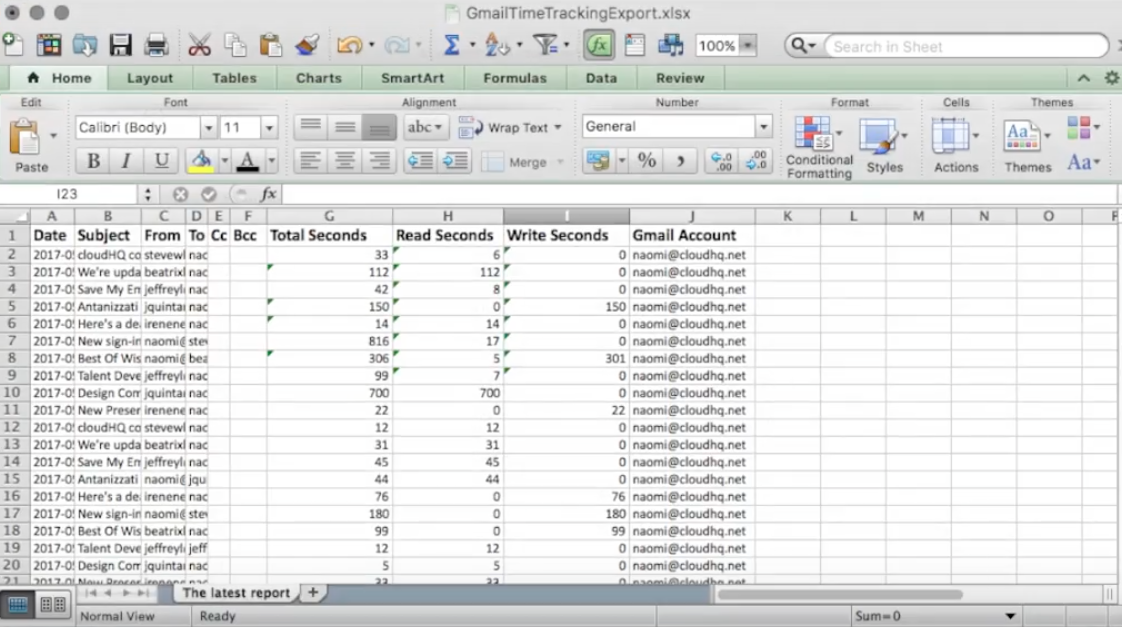
Please note that time tracker will reset every time you logoff Gmail.
And here is a short movie showing this in action: