Below, we outline the steps to installing cloudHQ’s Chrome extension Sort Gmail Inbox, which adds a highly effective, pre-set system of labels and sub-labels to your Gmail, so that you can easily find what you need in seconds.
- Install Sort Gmail Inbox here:

Once installed, open your Gmail inbox and look to the left-hand sidebar. You’ll see three new labels—Sorted Received Mail, Sorted Sent Mail, and Sorted All Mail—each with their own sorted sub-labels. And you didn’t even have to do anything!
No more spending unnecessary time searching for the emails that you needed to find quickly.
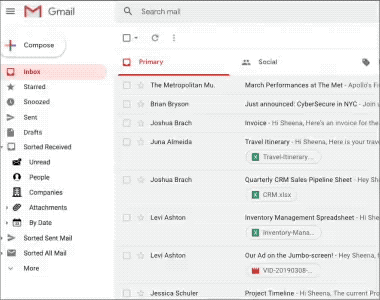
With this free Chrome extension, you’ll be able to have your Gmail inbox presorted by: unread emails; contacts you haven’t replied to; contacts who haven’t replied to you; sender (person or company); date of email (month, year); attachment type; and attachment size.