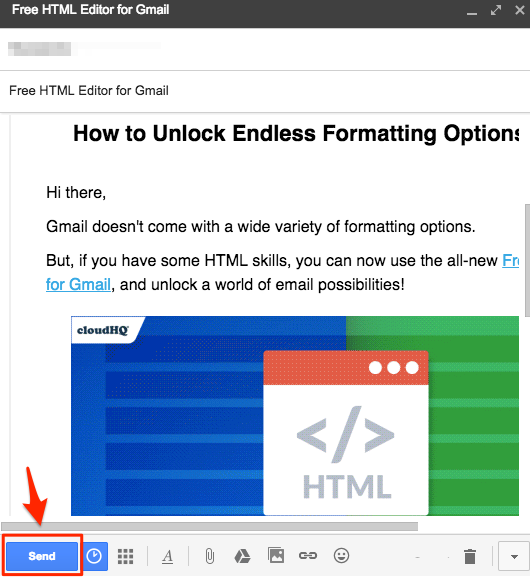Here are short instructions how to install and use HTML editor in Gmail:
- Install the cloudHQ Chrome browser extension HTML Editor in Gmail from this location: https://chrome.google.com/webstore/detail/free-html-editor-for-gmai/ioinaaeeacahcmbgfmeaaofhfkijpdeb:
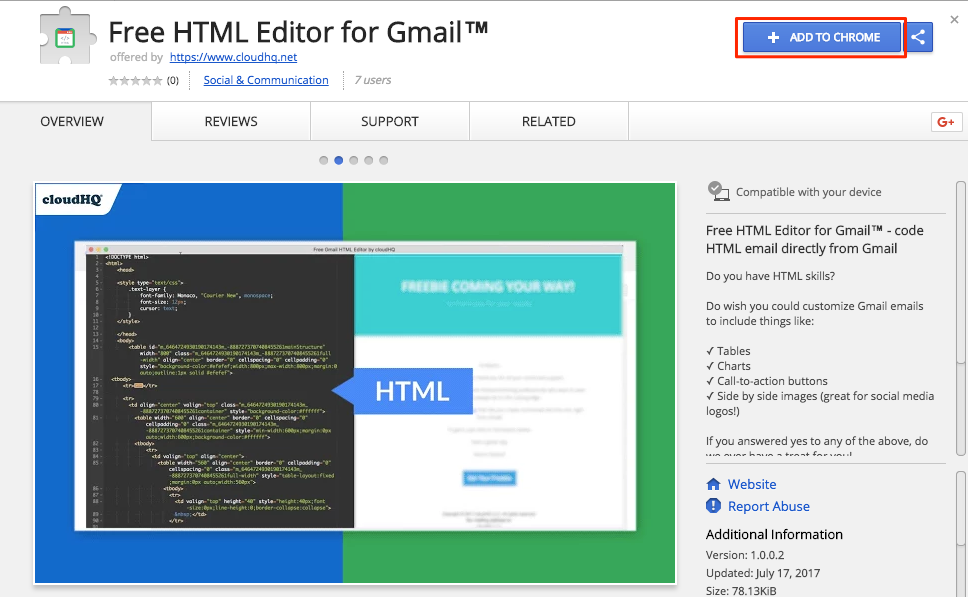
- Add the extension to Chrome:
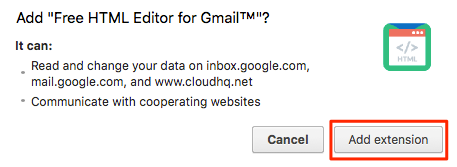
- Once installed in Gmail you will notice ‘HTML editor’ icon in the ‘Compose Email’ toolbar:
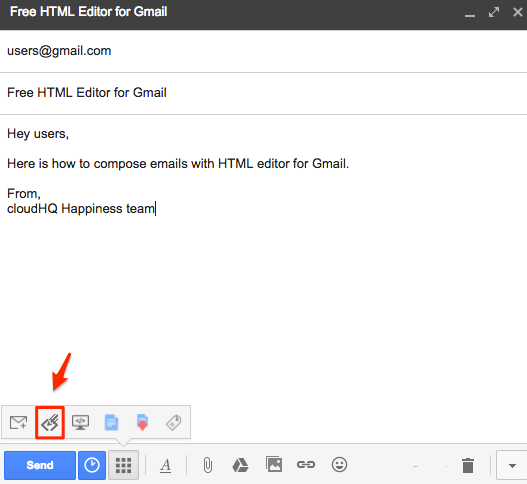
- Click ‘Edit as HTML’ icon in the ‘Compose Email’ toolbar to see HTML Preview and edit:
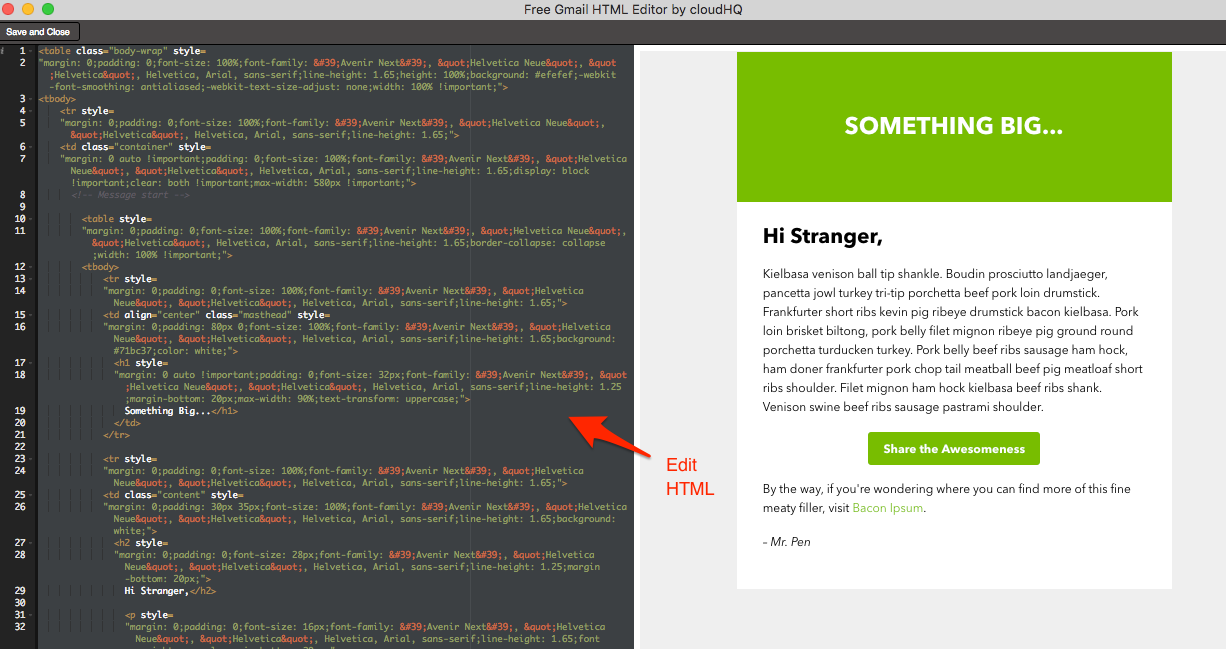
- Click ‘Save and Close’ icon in the Gmail HTML Editor page to save HTML changes:
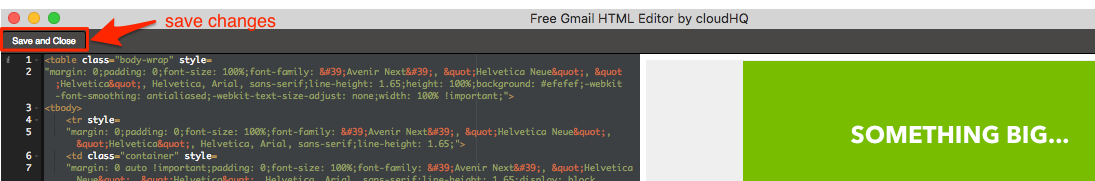
- Click ‘Send’ button in the Gmail to send email: