To learn more about Export Emails to Google Sheets by cloudHQ, click here.
To install Export Emails to Google Sheets chrome extension, click here.
To install Export Email to Google Sheets Google Workspace Add-on, click here.
To start our wizard to export emails to Google Sheets, click here.
To install Export Emails to Google Sheets chrome extension, click here.
To install Export Email to Google Sheets Google Workspace Add-on, click here.
To start our wizard to export emails to Google Sheets, click here.
Export Emails to Google Sheets is a service provided by cloudHQ which offers the following:
- Parse and extract information from your email messages to Google Sheets
- Backup up and save of email messages to Google Sheets
- Multiple pre-build wizard like:
- Build email/contact list and track your outreach campaigns
- Find all bounced email addresses
- Parse Google Alerts
- Etc.
How to install Export Emails to Google Sheets
To install the extension, please follow the following steps:
- Install the extension here by clicking Add to Chrome:
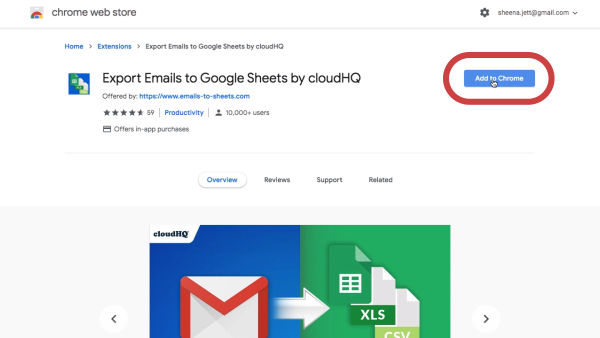
- Click Add extension in the dialog box.
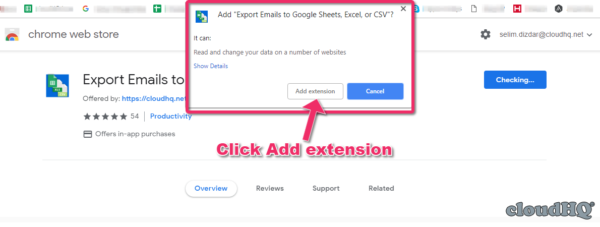
- Once installed, you will be forwarded to your Gmail. You’ll see a modal dialog box asking you to create an account. Click Create Account:
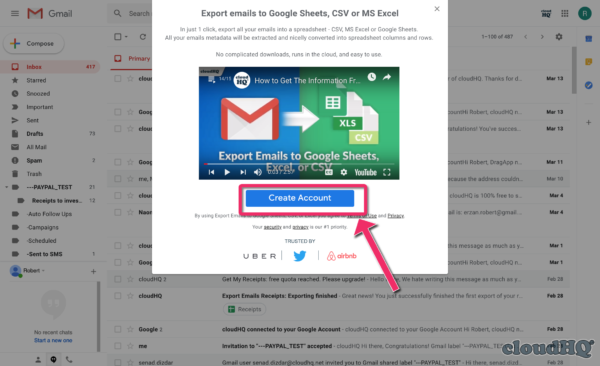
- After you’re finished creating the account, you can parse, backup or process your email messages to Google Sheets. The easiest way is to start the wizard.
To start the wizard for Export Emails to Sheets, do the following:- Click on the cloudHQ icon in the upper right-hand corner of your Gmail
- Click on the Go to Dashboard button
- Click on the Export Emails to Sheets icon.
- Click on Start Wizard for Export Emails to Sheets
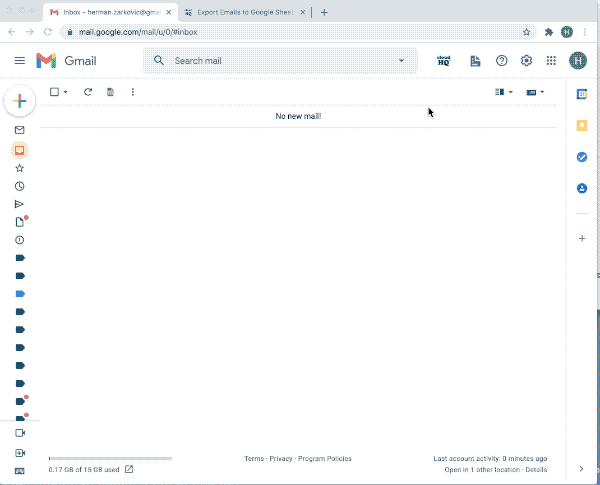
How to use Export Emails to Google Sheets to parse email messages
- Parsing and extracting content from emails messages – best practices
- How to use Export Emails to Sheets to collect and parse all invoices
- How to export FedEx tracking notifications to a Google spreadsheet
- How to export Etsy order confirmations to a Google spreadsheet
- How to export LinkedIn job applications to a Google spreadsheet
- How to create Google Alerts for news, your name, company, or industry
How to use Export Emails to Google Sheets to save or back up email messages
- How to back up or save all email messages to Google spreadsheet
- How to save your email communication with a certain person to a Google spreadsheet
FAQ and Troubleshooting
parse emails; An email parser is a piece of software that allows you to extract data from incoming emails; How do I Convert my Emails to Google Sheets?;